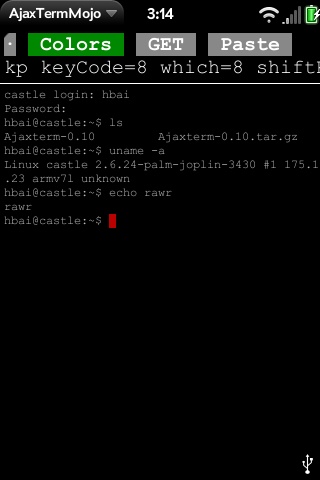Difference between revisions of "Ajaxterm"
Jump to navigation
Jump to search
| Line 2: | Line 2: | ||
== Changelog == | == Changelog == | ||
| − | === | + | ==== 0.0.1 ==== |
* Initial release with crude implementation of the javascript interface of ajaxterm | * Initial release with crude implementation of the javascript interface of ajaxterm | ||
| − | === 0.0.2 | + | ==== 0.0.2 ==== |
* Implemented the enter key | * Implemented the enter key | ||
| + | * removed some debugging messages | ||
== How to install == | == How to install == | ||
| + | Assumptions are as follows: | ||
| + | * Your pre has optware installed | ||
| + | * Python is installed | ||
| + | * gnutar (more commonly known as tar) is installed | ||
| + | For more information on how to get optware installed, or how to install these packages, check [[Portal:Accessing_Linux]]. | ||
| − | + | # Install [http://antony.lesuisse.org/software/ajaxterm/ Ajaxterm]<br /><source lang=bash>cd && wget http://antony.lesuisse.org/software/ajaxterm/files/Ajaxterm-0.10.tar.gz && /opt/bin/tar zxvf Ajaxterm-0.10.tar.gz && cd Ajaxterm-0.10</source> | |
| − | # Install [http://antony.lesuisse.org/software/ajaxterm/ Ajaxterm] | + | # Make sure ajaxterm.py is running on your pre. '''It is important that you run ajaxterm.py as root'''<br /><source lang=bash>sudo ./ajaxterm.py</source> |
| − | # Make sure ajaxterm.py is running on your pre | ||
# Download and install the [http://svn.quantsini.com/AjaxTermMojo/ Mojo Package] | # Download and install the [http://svn.quantsini.com/AjaxTermMojo/ Mojo Package] | ||
| + | ## Use svn, or download the individual files from your web browser | ||
| + | ## Use palm-package to package the project | ||
| + | ## Use palm-install to install the project | ||
# Open the Mojo package and you should be presented with a terminal shell with a login screen. | # Open the Mojo package and you should be presented with a terminal shell with a login screen. | ||
| + | |||
| + | Note that "ajaxterm.py" does not run when the pre starts. Take measures to make sure it does | ||
| + | == Screenshots == | ||
| + | [[Image:Ajaxtermss1.jpg]] | ||
== Known Issues == | == Known Issues == | ||
Latest revision as of 23:12, 26 July 2009
AjaxTermMojo is a port of Ajaxterm to Mojo written by Quantsini. It is required that you install python and ajaxterm onto your pre before using the Mojo package.
Changelog
0.0.1
- Initial release with crude implementation of the javascript interface of ajaxterm
0.0.2
- Implemented the enter key
- removed some debugging messages
How to install
Assumptions are as follows:
- Your pre has optware installed
- Python is installed
- gnutar (more commonly known as tar) is installed
For more information on how to get optware installed, or how to install these packages, check Portal:Accessing_Linux.
- Install Ajaxterm
<source lang=bash>cd && wget http://antony.lesuisse.org/software/ajaxterm/files/Ajaxterm-0.10.tar.gz && /opt/bin/tar zxvf Ajaxterm-0.10.tar.gz && cd Ajaxterm-0.10</source> - Make sure ajaxterm.py is running on your pre. It is important that you run ajaxterm.py as root
<source lang=bash>sudo ./ajaxterm.py</source> - Download and install the Mojo Package
- Use svn, or download the individual files from your web browser
- Use palm-package to package the project
- Use palm-install to install the project
- Open the Mojo package and you should be presented with a terminal shell with a login screen.
Note that "ajaxterm.py" does not run when the pre starts. Take measures to make sure it does
Screenshots
Known Issues
- Really slow
- No escape key, so if you use vi and are in a mode, you cannot escape
Things to do
- Implement some way to use tabbing, control, alt, and other keys not currently possible on the pre