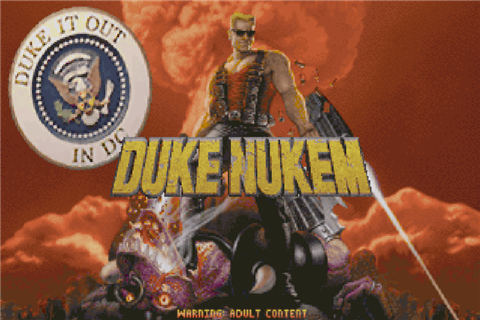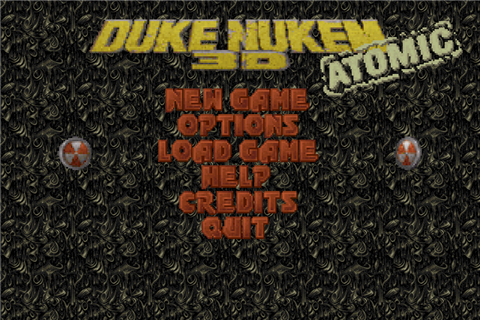Difference between revisions of "Application:Duke3D"
(Initial) |
(category) |
||
| (One intermediate revision by the same user not shown) | |||
| Line 1: | Line 1: | ||
| − | = | + | [[Category:SDL]] |
| + | |||
| + | =Duke3D= | ||
[[Image:duke3d_icon.png|left]] | [[Image:duke3d_icon.png|left]] | ||
Duke3D is the WebOS port of Duke Nukem 3D a first-person shooter video game that was released by 3DRealms and published by Apogee Software on January 29, 1996. It is a sequel to the platform games Duke Nukem and Duke Nukem II published by Apogee. | Duke3D is the WebOS port of Duke Nukem 3D a first-person shooter video game that was released by 3DRealms and published by Apogee Software on January 29, 1996. It is a sequel to the platform games Duke Nukem and Duke Nukem II published by Apogee. | ||
Latest revision as of 21:24, 14 March 2010
Duke3D
Duke3D is the WebOS port of Duke Nukem 3D a first-person shooter video game that was released by 3DRealms and published by Apogee Software on January 29, 1996. It is a sequel to the platform games Duke Nukem and Duke Nukem II published by Apogee.
Credit
Ported by Henk Jonas Mar 2010.
Received a lot of help from Rod Whitby
Keyboard/Control Scheme & Overlay art based on the work for Application:Quake by Will Dietz
License
The source code to the Duke Nukem 3D v1.5 executable, which uses the Build engine, was released as free and open source software under the GPL on April 1, 2003.
Donate
Lots of work has gone into making this a great game for you to enjoy!
Screenshots
Controls v1.0.6 and up
Controls were designed with the idea of JHBN forming a diamond and when thumb is on J at 45 degrees holding phone comfortably you should be able to reach all action keys easily without the need to take thumb off the keyboard.
Screen Controls:
Joystick move: bottom left corner
Tip: Find the "dead zone" for the virtual joystick this is where nothing happens while finger is on screen. Once dead zone is established roll your thumb around it. The further you go the faster you will move/turn. It acts like a real joystick so keep that in mind.
Joystick fire: bottom right corner
Jump: top part of screen
Red: Action
J= Fire
H= Strafe Left
N= Strafe Right
B= Jump
Yellow: Weapons
Select Weapon by pressing corresponding number 1-9
Purple: Only work during Action Keyboard mode Note- "Orange+Key" means you hold down orange key and press corresponding button
0= Toggle Between Action & Normal Keyboard (For typing in console use etc.)
Q= Menu/Esc
W= Left arrow
S= Up Arrow
Z= Right Arrow
Y= Right Arrow
A= Down Arrow
M= Map
Space= Open/Use
Notes
Check the ReadMe.txt which is in the Duke3D folder on your internal USB drive.
Changelog
v1.0.8 Initial public version