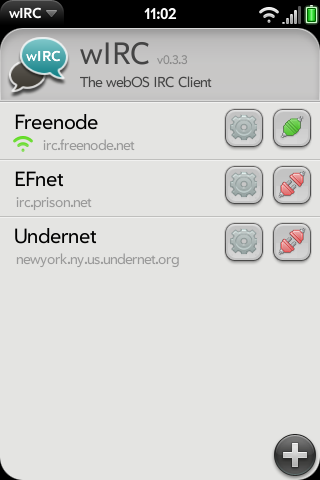Difference between revisions of "Application:WIRC"
Jump to navigation
Jump to search
(Removed "development todo" section, most of it was pointless, the rest was invalid) |
|||
| (5 intermediate revisions by 3 users not shown) | |||
| Line 2: | Line 2: | ||
|name=wIRC | |name=wIRC | ||
|type=webOS | |type=webOS | ||
| − | |version=Version: | + | |version=Version: 0.3.5 |
|tag=Communications | |tag=Communications | ||
|screenshot=Wirc.png | |screenshot=Wirc.png | ||
| Line 8: | Line 8: | ||
== Summary == | == Summary == | ||
| − | {{icon|Icon_WebOSInternals_wIRC.png|float:right;}}wIRC and | + | {{icon|Icon_WebOSInternals_wIRC.png|float:right;}}wIRC is a Mojo IRC client. The WebOS-Internals team uses IRC as its primary communications channel, and Palm staff participate in IRC as well. wIRC provides a way for us to stay connected to the team while away from our desktops. |
| − | + | == Support == | |
| − | + | If you have reports about issues or bugs or wants or design please contact oil, PuffTheMagic, or egaudet on freenode.net irc in the #wirc or #webos-internals channel. | |
| − | |||
| − | |||
| − | |||
| − | |||
| − | |||
| − | |||
| − | If you have reports about issues or bugs or wants or design please contact oil, | ||
| + | We also have a bug tracker: [http://redmine.webos-internals.org/projects/wirc/issues Redmine]. | ||
== Usage == | == Usage == | ||
| Line 25: | Line 19: | ||
** After typing some of the nick, hold the gesture area, and press the orange button. | ** After typing some of the nick, hold the gesture area, and press the orange button. | ||
** If not the right nick, keep holding the gesture area, and press the orange button again. | ** If not the right nick, keep holding the gesture area, and press the orange button again. | ||
| + | |||
| + | * Command History: | ||
| + | ** Hold the gesture area and press the Q or A buttons to go through the list | ||
| Line 42: | Line 39: | ||
** /notice | ** /notice | ||
** /raw, /quote | ** /raw, /quote | ||
| − | + | ** /ping | |
| − | |||
| − | |||
| − | |||
| − | |||
| − | |||
| − | |||
| − | |||
| − | |||
| − | |||
| − | |||
| − | |||
| − | |||
| − | |||
| − | |||
| − | |||
| − | |||
| − | |||
| − | |||
| − | |||
| − | |||
| − | |||
| − | |||
| − | |||
| − | |||
| − | |||
| − | |||
| − | |||
| − | |||
| − | |||
| − | |||
| − | |||
| − | |||
| − | ** /ping | ||
| − | |||
| − | |||
| − | |||
| − | |||
| − | |||
| − | |||
Latest revision as of 20:52, 3 January 2011
wIRC - Version: 0.3.5
Summary
wIRC is a Mojo IRC client. The WebOS-Internals team uses IRC as its primary communications channel, and Palm staff participate in IRC as well. wIRC provides a way for us to stay connected to the team while away from our desktops.
Support
If you have reports about issues or bugs or wants or design please contact oil, PuffTheMagic, or egaudet on freenode.net irc in the #wirc or #webos-internals channel.
We also have a bug tracker: Redmine.
Usage
- Nick Auto Complete:
- After typing some of the nick, hold the gesture area, and press the orange button.
- If not the right nick, keep holding the gesture area, and press the orange button again.
- Command History:
- Hold the gesture area and press the Q or A buttons to go through the list
- Supported Commands:
- /away
- /join, /j
- /kick
- /list
- /me
- /mode
- /nick
- /part, /leave
- /query, /msg, /ns, /authserv
- /quit
- /topic
- /whois
- /notice
- /raw, /quote
- /ping