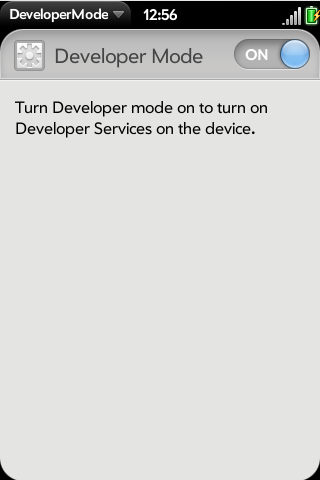Difference between revisions of "Getting started"
Jump to navigation
Jump to search
PuffTheMagic (talk | contribs) (New page: __FORCETOC__ =Enabling Developer Mode= # Type ''upupdowndownleftrightleftrightbastart'' in the global search. Image:Enable_developer_mode_step1.png # Set the developer mode toggle sw...) |
PuffTheMagic (talk | contribs) |
||
| Line 5: | Line 5: | ||
# Type ''upupdowndownleftrightleftrightbastart'' in the global search. [[Image:Enable_developer_mode_step1.png]] | # Type ''upupdowndownleftrightleftrightbastart'' in the global search. [[Image:Enable_developer_mode_step1.png]] | ||
# Set the developer mode toggle switch to the on position. [[Image:Enable_developer_mode_step2.png]] | # Set the developer mode toggle switch to the on position. [[Image:Enable_developer_mode_step2.png]] | ||
| + | |||
| + | =Installing Optware= | ||
| + | |||
| + | =Running Dropbear SSH Server= | ||