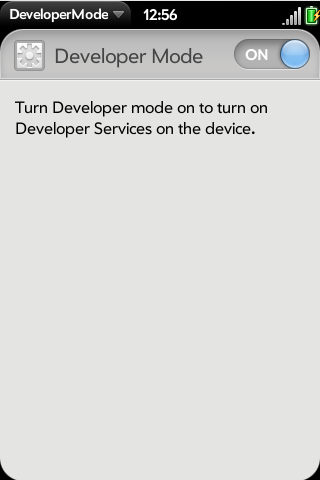Difference between revisions of "Getting started-ZH"
Jump to navigation
Jump to search
| Line 1: | Line 1: | ||
__FORCETOC__ | __FORCETOC__ | ||
| − | [[Category: | + | [[Category:Chinese]] |
'''Note : this page/article is the chinese translation of the english wiki page : http://www.webos-internals.org/wiki/Getting_started '''<BR> | '''Note : this page/article is the chinese translation of the english wiki page : http://www.webos-internals.org/wiki/Getting_started '''<BR> | ||
<BR> | <BR> | ||
Revision as of 17:16, 30 December 2010
Note : this page/article is the chinese translation of the english wiki page : http://www.webos-internals.org/wiki/Getting_started
注意 : 本文章/页是一个英文维基页面的中文译本,原文在: http://www.webos-internals.org/wiki/Getting_started
开启开发者模式
- 进入Palm Pre or Pixi的主界面(开机界面)
- 键入"webos20090606",不要有标点符号。
- 点击开发者模式图标,即打开开发者模式。
- 并将开发者模式置于开。
- 当界面询问时,点击重启设备,手机将会重启。
- 将USB线连接至你的电脑上,出现选择提示时请选择“Just Charge”.
Step 1Type what's below in universal search to find the Developer Mode Enabler app. Run it. This is the classic Konami Code <source lang="text"> upupdowndownleftrightleftrightbastart </source> Since webOS 1.1 a shorter version also works: <source lang="text"> webos20090606 </source> |
Step 2将开发者模式的开关置于‘开’的位置。 |