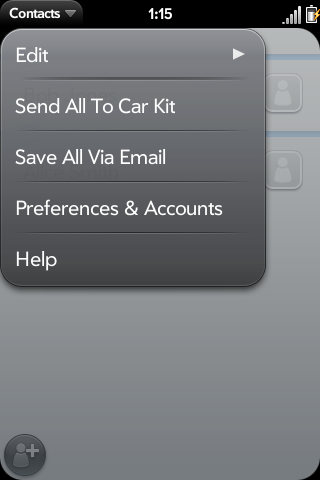Patch Contacts Send All via Email
Introduction
This patch allows you to create a vCard file containing all your contacts, and then attach that file to an e-mail. WebOS does not offer a built-in way to export your contacts, so this seems to be the next best thing.
For Outlook users (or other users who get only one contact when they import the vCard file), you can use the free tool vCardOrganizer which will let you split the big vCard file into individual files for each contact. A quick search for "vCard splitter" turns up similar programs for Mac and Linux as well.
Patch Source (emailall.patch)
<source lang="diff"> --- /usr/palm/applications/com.palm.app.contacts/app/controllers/list-assistant.js.orig +++ /usr/palm/applications/com.palm.app.contacts/app/controllers/list-assistant.js @@ -290,6 +290,9 @@
}, {
label:$L("Send All to Car Kit"),
command:"sendcontacts"
+ }, { + label:$L("Send All via Email"), + command:"emailcontacts"
}, prefsItem, {
label: $LL('Help'),
command: Mojo.Menu.helpCmd
@@ -476,6 +479,8 @@
this.controller.stageController.pushScene('prefs');
}else if (event.type == Mojo.Event.command && event.command == "sendcontacts") {
this.sendContacts();
+ }else if (event.type == Mojo.Event.command && event.command == "emailcontacts") { + this.emailContacts();
}
if (event.type == Mojo.Event.commandEnable && event.command == Mojo.Menu.prefsCmd) {
// funkay! this is apparently how you declare you want to activate the prefs menu item
@@ -483,6 +488,23 @@
} },
+ emailContacts:function(){ + this.vcardRequest = AppAssistant.contactsService.makeVCardList(this.controller, { + stripPhoneNumbers:false + }, this.gotVCard.bind(this, "email")); + var cancelFn = function(){ + this.vcardRequest.cancel(); + this.vcardRequest = null; + }.bind(this) + console.log("Setting up a dialog"); + this.sendContactsPopupAssistant = new SendContactsPopupAssistant(this.controller, cancelFn); + this.controller.showDialog({ + template: 'list/send-contact-popup', + assistant: this.sendContactsPopupAssistant, + preventCancel:true + }); + }, +
sendContacts:function(){
var params = {"type":"bluetooth", "onSuccess":this.bluetoothResponse.bind(this)};
@@ -492,7 +514,7 @@
bluetoothResponse:function(response){
if (response == "BT-On" || response == "BT-StartingUp") {
- this.vcardRequest = AppAssistant.contactsService.makeVCardList(this.controller, {stripPhoneNumbers:true}, this.gotVCard.bind(this)); + this.vcardRequest = AppAssistant.contactsService.makeVCardList(this.controller, {stripPhoneNumbers:true}, this.gotVCard.bind(this, "bluetooth"));
var cancelFn = function(){
this.vcardRequest.cancel();
this.vcardRequest = null;
@@ -507,18 +529,39 @@
} },
- gotVCard:function(resp){ - var appArgs = { - appId:"com.palm.app.bluetooth", - name:"btopp" + gotVCard:function(type, resp){ + if (type == "bluetooth") { + var appArgs = { + appId:"com.palm.app.bluetooth", + name:"btopp" + } + var sceneArgs = { + file:resp.file + } + + this.sendContactsPopupAssistant.widget.mojo.close(); + + this.controller.stageController.pushScene(appArgs, sceneArgs)
}
- var sceneArgs = { - file:resp.file + else if (type == "email") { + var vcfPath = resp.file; + + this.sendContactsPopupAssistant.widget.mojo.close(); + + this.controller.serviceRequest('palm://com.palm.applicationManager', { + method: 'open', + parameters: { + id: 'com.palm.app.email', + params: { + summary: 'Palm Contacts', + attachments: [{ + fullPath:vcfPath, + mimeType:'text/x-vcard' + }] + } + } + });
}
- - this.sendContactsPopupAssistant.widget.mojo.close(); - - this.controller.stageController.pushScene(appArgs, sceneArgs)
},
handleListTap: function(event){
</source>