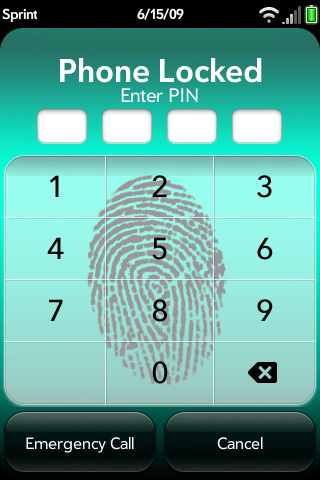Difference between revisions of "Patch Phone Editing the Lock Screen"
Jump to navigation
Jump to search
Hopspitfire (talk | contribs) |
|||
| Line 9: | Line 9: | ||
[[Image:Background-editing-example.jpg]] | [[Image:Background-editing-example.jpg]] | ||
| − | |||
| − | |||
| − | |||
| − | |||
| − | |||
| − | |||
| − | |||
| − | |||
| − | |||
| − | |||
| − | |||
| − | |||
| − | |||
| − | |||
| − | |||
| − | |||
| − | |||
| − | |||
| − | |||
| − | |||
| − | |||
| − | |||
| − | |||
| − | |||
| − | |||
| − | |||
| − | |||
| − | |||
| − | |||
| − | |||
| − | |||
| − | |||
| − | |||
| − | |||
Revision as of 06:26, 6 August 2009
Editing the Lock Screen
Changing the Lock Screen background is easy as well. In fact, the image resides in the same directory as the dialer's background.
The file that you'll want to edit is the backdrop-firstuse.png file.
Simply follow the directions above for copying the files out and back into the /usr/palm/applications/com.palm.app.phone/images/ folder, reboot and your lock screen background is changed.