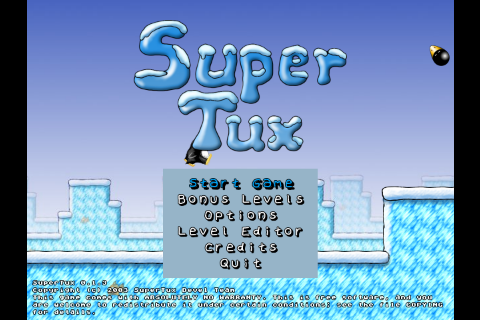Difference between revisions of "Application:SuperTux"
Jump to navigation
Jump to search
(New page: JMyaDaGod will fill this out.) |
|||
| (18 intermediate revisions by 5 users not shown) | |||
| Line 1: | Line 1: | ||
| − | + | {{application | |
| + | |name=SuperTux | ||
| + | |version=1.0.2 | ||
| + | |type=webOS | ||
| + | |tag=Games | ||
| + | |screenshot=Supertux_Screenshot_1.png | ||
| + | |description=Classic 2D jump'n run sidescroller game in a style similar to the original Super Mario games. GPL | ||
| + | }} | ||
| + | |||
| + | [[Image:Supertux_icon.png]] | ||
| + | |||
| + | == '''Credit''' == | ||
| + | Ported and Packaged by Eric J Gaudet Jan 2010 | ||
| + | |||
| + | == '''Controls''' == | ||
| + | '''Screen controls''' <br> | ||
| + | Tilt for joystick directions <br> | ||
| + | Tilt up towards you to duck <br> | ||
| + | Tap gesture area to jump <br> | ||
| + | Tap and hold gesture area to high jump <br> | ||
| + | Tap screen to throw fireball <br> | ||
| + | Swipe down for Menu. (Note that Tux will jump before menu loads) <br> | ||
Latest revision as of 04:18, 11 September 2010
SuperTux - 1.0.2
Classic 2D jump'n run sidescroller game in a style similar to the original Super Mario games. GPL
Credit
Ported and Packaged by Eric J Gaudet Jan 2010
Controls
Screen controls
Tilt for joystick directions
Tilt up towards you to duck
Tap gesture area to jump
Tap and hold gesture area to high jump
Tap screen to throw fireball
Swipe down for Menu. (Note that Tux will jump before menu loads)