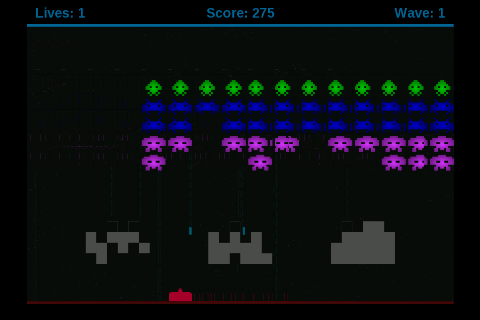Application:ClassicInvaders
Revision as of 17:25, 22 January 2010 by Milominderbinder (talk | contribs) (add image to show how icon will look when the updated icon is included in the ipk.)
Classic Invaders - Version: 1.0.0
Classic Space Invaders!
Summary
Homepage
http://www.noquarterarcade.com/
Operating notes
Landscape Tilt - Move Left/Right
Screen Tap - Toggle Selection (main screen)
Gesture Tap - Select/Fire
Installing Classic Invaders
Requirements
- Preware
Known Problems
- Please be patient as the game loads. It can take a while to load all of the graphics.
- The icon is invisible on dark launcher backgrounds. That is why no other webOS app uses a monochromatic icon.
Here is how the curent icon looks and how the updated icon will look once it is included in the ipk.


- The dark blue text on a black background is fine on the emulator but very difficult to read unless the brightness is high on the phone. See the application screenshot at the top for an example.
Steps
- Install Preware and the Package Manager.
- next install Classic Invaders using PreWare. Launch Preware, search for Classic Invaders and click Install.
Repository
Classic Invaders is housed in the games/Classic_Invaders git repository at http://git.webos-internals.org/
For commit permission to the open source project, contact PuffTheMagic on #webos-internals or email [support@webos-internals.org]