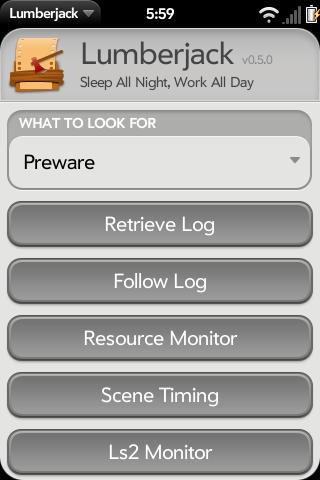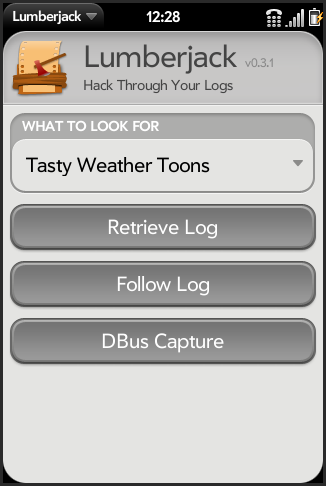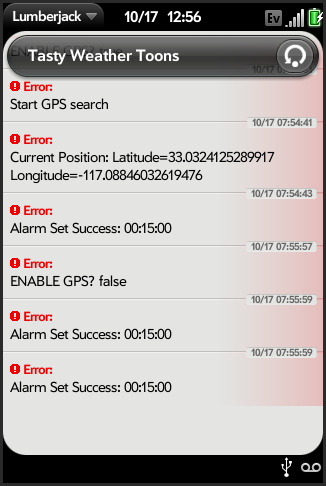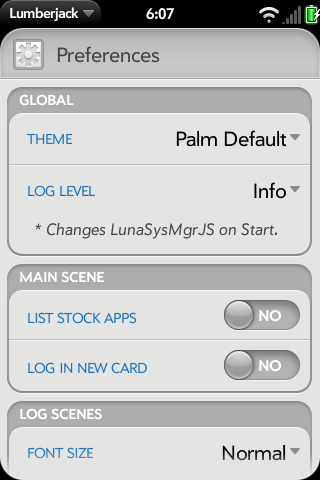Application:Lumberjack
Jump to navigation
Jump to search
Lumberjack - 0.1.1 Beta
Summary
Lumberjack is an on-device logging tool. It allows you to view and follow the logs for specific applications from the /var/log/messages file.
Its goal is to make debugging apps without a workstation better and easier.
By default the device is at mojo.log.error level. so lumberjack changes LunaSysMgrJS to debug from error when it starts. then back to error when it closes.