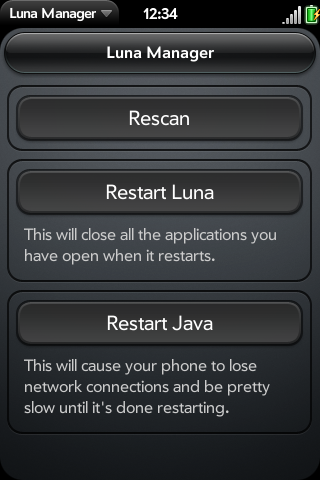Difference between revisions of "Application:Luna Manager"
(New page: {{application |name=Luna Manager |type=webOS |version=Version: 0.0.3 |tag=Utilities |screenshot=LunaManager.png |description= == Summary == {{icon|Icon_WebOSInternals_StopLight.png|float...) |
(In put of info) |
||
| Line 9: | Line 9: | ||
== Summary == | == Summary == | ||
{{icon|Icon_WebOSInternals_StopLight.png|float:right;}} | {{icon|Icon_WebOSInternals_StopLight.png|float:right;}} | ||
| − | + | Luna Manager is one of the handiest apps for homebrewers allowing you to control multiple aspects of Luna with a simple GUI | |
=== Info === | === Info === | ||
| − | + | Luna Manager can be installed via [http://www.webos-internals.org/wiki/Preware Preware] or [http://forums.precentral.net/canuck-software/206905-webos-quick-install-v2-9-a.html WebOS Quick Install] | |
| + | === Rescan === | ||
| + | Rescan Option allows you to rescan your launcher. So when you install a new app and icon doesn't show up this will generally fix that. | ||
| + | |||
| + | === Restart Luna === | ||
| + | Restarting Luna is a good solution when you install patches, themes and some advanced homebrew apps to apply the changes without the need of a full reboot of the phone. It is a lot faster then an entire reboot and comes in quit handy. Keep in mind that it will close all your currently open applications. | ||
| + | |||
| + | === Restart Java === | ||
| + | Restarting Java is used for advanced home brew applications and installations for new services to take effect. Much easier then an entire reboot of the phone. Keep in mind This will cause your phone to lose network connection and be pretty sluggish until it is done restarting. | ||
}} | }} | ||
Revision as of 10:39, 15 November 2009
Luna Manager - Version: 0.0.3
Summary
Luna Manager is one of the handiest apps for homebrewers allowing you to control multiple aspects of Luna with a simple GUI
Info
Luna Manager can be installed via Preware or WebOS Quick Install
Rescan
Rescan Option allows you to rescan your launcher. So when you install a new app and icon doesn't show up this will generally fix that.
Restart Luna
Restarting Luna is a good solution when you install patches, themes and some advanced homebrew apps to apply the changes without the need of a full reboot of the phone. It is a lot faster then an entire reboot and comes in quit handy. Keep in mind that it will close all your currently open applications.
Restart Java
Restarting Java is used for advanced home brew applications and installations for new services to take effect. Much easier then an entire reboot of the phone. Keep in mind This will cause your phone to lose network connection and be pretty sluggish until it is done restarting.