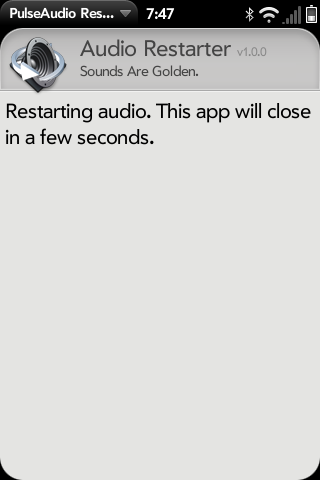Difference between revisions of "Application:PulseAudioRestarter"
(Created page with "Category:Application {{application | name=Pulse Audio Restarter | type=webOS | version=Version: 1.0.0 (16 October 2011) | tag=Utilities | screenshot=Preware_ss1.png | descrip...") |
|||
| (3 intermediate revisions by the same user not shown) | |||
| Line 3: | Line 3: | ||
| name=Pulse Audio Restarter | | name=Pulse Audio Restarter | ||
| type=webOS | | type=webOS | ||
| − | | version=Version: 1.0.0 ( | + | | version=Version: 1.0.0 (15 September 2011) |
| tag=Utilities | | tag=Utilities | ||
| − | | screenshot= | + | | screenshot=Pulseaudiorestarter_pre2.png |
| − | | description= | + | | description=Restarts the pulseaudio daemon. |
| + | |||
}} | }} | ||
| + | |||
| + | == Summary == | ||
| + | |||
| + | In webOS 2.x and 3.x, certain activities may periodically cause system sounds to cease working normally. This is typically solved by resetting the device or by launching a terminal and restarting the pulseaudio service. This application automates the process of restarting the pulseaudio service when the app is launched. | ||
| + | |||
| + | === Installation === | ||
| + | |||
| + | PulseAudio Restarter is available from the webos-internals app feed via Preware or webOS Quick Install. | ||
| + | |||
| + | == License == | ||
| + | |||
| + | The PulseAudio Restarter application is GPLv2 Open Source licensed. | ||
| + | |||
| + | == Operating notes == | ||
| + | |||
| + | When PulseAudio Restarter is launched, it will execute background commands to restart the audio daemon. After the process is completed, the app will automatically close itself. Don't worry about trying to do anything with the app, just let it go away on its own. If it still is on screen after ten or more seconds, something may have failed in the process. You can either try again, or restart the device to ensure the audio system is restarted. | ||
| + | |||
| + | === Recent enhancements === | ||
| + | |||
| + | The PulseAudio Restarter changelog can either be viewed through the WebOS Internals git (http://git.webos-internals.org) or in the PulseAudio Restarter package description in Preware. Changelog is also duplicated below, although it may be out of date. | ||
| + | |||
| + | '''1.0.0''' | ||
| + | *Initial release for webOS 2.x on Pre and Veer devices, and webOS 3.x on Touchpads. | ||
| + | |||
| + | === Known bugs === | ||
| + | |||
| + | None at this time, however in some cases restarting the PulseAudio sound subsystem may not recover system sounds even if the app runs correctly. | ||
| + | |||
| + | == Source Code == | ||
| + | |||
| + | Source at git.webos-internals.org | ||
| + | |||
| + | Packages in the webos-internals testing feed | ||
Latest revision as of 23:47, 16 September 2011
Pulse Audio Restarter - Version: 1.0.0 (15 September 2011)
Restarts the pulseaudio daemon.
Summary
In webOS 2.x and 3.x, certain activities may periodically cause system sounds to cease working normally. This is typically solved by resetting the device or by launching a terminal and restarting the pulseaudio service. This application automates the process of restarting the pulseaudio service when the app is launched.
Installation
PulseAudio Restarter is available from the webos-internals app feed via Preware or webOS Quick Install.
License
The PulseAudio Restarter application is GPLv2 Open Source licensed.
Operating notes
When PulseAudio Restarter is launched, it will execute background commands to restart the audio daemon. After the process is completed, the app will automatically close itself. Don't worry about trying to do anything with the app, just let it go away on its own. If it still is on screen after ten or more seconds, something may have failed in the process. You can either try again, or restart the device to ensure the audio system is restarted.
Recent enhancements
The PulseAudio Restarter changelog can either be viewed through the WebOS Internals git (http://git.webos-internals.org) or in the PulseAudio Restarter package description in Preware. Changelog is also duplicated below, although it may be out of date.
1.0.0
- Initial release for webOS 2.x on Pre and Veer devices, and webOS 3.x on Touchpads.
Known bugs
None at this time, however in some cases restarting the PulseAudio sound subsystem may not recover system sounds even if the app runs correctly.
Source Code
Source at git.webos-internals.org
Packages in the webos-internals testing feed