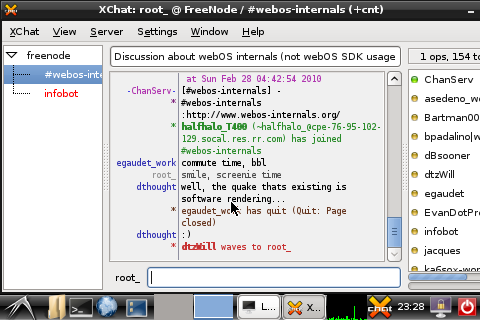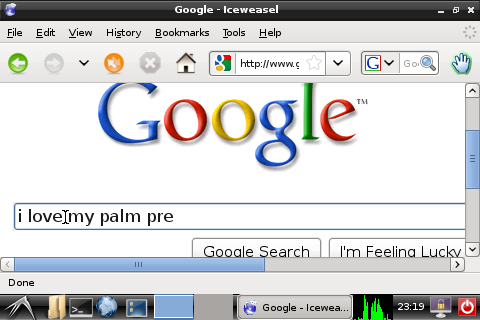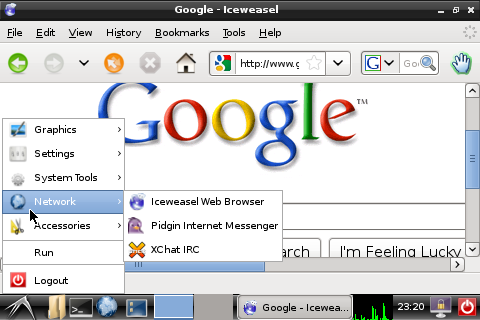Application:X
Revision as of 04:00, 24 September 2011 by Innocentbystander (talk | contribs) (→Right Click support)
X Window System Server
Screenshots
Video
Keyboard Support
Keys modified by SYM behave similarly to pressing Option or Shift in webOS: Press SYM once, then the key to get the equivalent, or double-press SYM to go into SYM-lock mode, and press it again to leave. Note that there is no visual confirmation for the state of any modifier keys.
| Key | What you press |
|---|---|
| Control | Gesture Area |
| "\" (backslash) | sym+q |
| HOME Key | sym+e |
| UP Key | sym+r |
| DOWN key | sym+c |
| LEFT Key | sym+d |
| RIGHT Key | sym+g |
| "[" | sym+y |
| "]" | sym+u |
| "<" | sym+i |
| ">" | sym+o |
| "|" Pipe | sym+p |
| "~" | sym+s |
| "`" (backtick) | sym+l ("L") |
| "|" Pipe | shift+. |
| Escape | shift+space |
| Tab | Control-i |
Right Click support
Install libgtkstylus
apt-get install libgtkstylus
Set it to launch at boot.
cd ~ nano .bashrc
Insert the line:
export GTK_MODULES=libgtkstylus.so
Press Gesture-X, confirm that you want to save. Once inside the desktop environment, hold-tap for right click.
Known Issues/TODO
- xrdb (Xdefaults, etc, support)
- xinitrc support
- (maybe?) rotation support
- "sticky" modiifiers