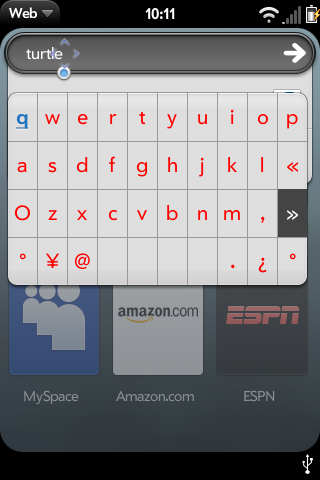Difference between revisions of "On Screen Keyboard"
Hopspitfire (talk | contribs) (Moved warning to the top, sectioned the article for easier reading) |
Rboatright (talk | contribs) (7) |
||
| Line 3: | Line 3: | ||
=Introduction= | =Introduction= | ||
| − | The Palm Pre already COMES with an on-screen keyboard. It works in portrait and landscape, in all apps, in all fields. | + | The Palm Pre already COMES with an on-screen keyboard. It works in portrait and landscape, in all apps, in all fields. This on screen keyboard provides a path to produce a fully functional on screen keyboard for the Pre. |
=Explanation= | =Explanation= | ||
| − | + | On an unmodified Pre if you press the "sym" key and a scrollable 5x5 keyboard pops up full of alternate characters. | |
This is controlled by code incorporated into the framework.js. The specific functions there can be seeen in '''/usr/palm/frameworks/mojo/submissions/191.15/javascripts/widget_charselector.js''' | This is controlled by code incorporated into the framework.js. The specific functions there can be seeen in '''/usr/palm/frameworks/mojo/submissions/191.15/javascripts/widget_charselector.js''' | ||
| Line 14: | Line 14: | ||
the actual list of characters that appear on the screen is controlled by '''/usr/palm/frameworks/mojo/submissions/191.15/resources/en_us/alternatechars_table.json''' | the actual list of characters that appear on the screen is controlled by '''/usr/palm/frameworks/mojo/submissions/191.15/resources/en_us/alternatechars_table.json''' | ||
| − | At the simplest level then, creating an on-screen keyboard requires editing the alternate characters table json, to add the "regular" charcters to it, and then when you want a keyboard, press SYM and poof, a keyboard. | + | At the simplest level then, creating an on-screen keyboard requires editing the alternate characters table json, to add the "regular" charcters to it, and then when you want a keyboard, press SYM and poof, a keyboard. The problem with that is, the alternatechars_table.json is "fragile" the slightests mis-edit results in the pre entering a continuous book cycle. |
At the next level, the framework's copy of widget_charselector.js needs to be modified to not close the keyboard after each keypress. | At the next level, the framework's copy of widget_charselector.js needs to be modified to not close the keyboard after each keypress. | ||
| − | As of 12 August 2009 Webos-internals contributor egaudet announced success at patching the framework.js to accept a new function derived from the charselector widget. This pre-alpha proof of concept on-screen keyboard is available as a patch. | + | As of 12 August 2009 Webos-internals contributor Eric Gaudet (irc egaudet) announced success at patching the framework.js to accept a new function derived from the charselector widget. This pre-alpha proof of concept on-screen keyboard is available as a patch. |
=Procedure= | =Procedure= | ||
| Line 28: | Line 28: | ||
=Issues= | =Issues= | ||
| − | as of | + | as of 13 August 2009 the following issues are known: |
* Add method to get at numbers and symbols (possibilities: sym,flick) | * Add method to get at numbers and symbols (possibilities: sym,flick) | ||
* Modify keyboard dimensions in landscape mode to span accross width | * Modify keyboard dimensions in landscape mode to span accross width | ||
* Do not bring up keyboard when using hard keyboard clipboard events (might have to disable the keyboard when slider is open exposing hard keyboard) | * Do not bring up keyboard when using hard keyboard clipboard events (might have to disable the keyboard when slider is open exposing hard keyboard) | ||
| − | * Enable usage to search contacts/universal search | + | * Enable usage to search contacts/universal search -- for example Name, email address, etc are ''search'' fields not text fields. |
| − | * Fix far right column | + | * Fix far right column -- '''DONE 13 Aug''' |
* Verify auto-correct when space added. | * Verify auto-correct when space added. | ||
* Possibly (and optionally) play sound or haptic feedback on touch | * Possibly (and optionally) play sound or haptic feedback on touch | ||
| Line 40: | Line 40: | ||
* Explore T9-type, limited-width keyboard options | * Explore T9-type, limited-width keyboard options | ||
* Do not bring up keyboard on swipe gestures, only tap if possible | * Do not bring up keyboard on swipe gestures, only tap if possible | ||
| + | * Space, enter, backspace need to work == '''DONE 13 Aug''' | ||
Revision as of 05:01, 14 August 2009
Warning. This is PRE ALPHA testing grade only software. It may cause your pre to melt into a puddle and dissolve while turning blue. Use at your own risk!
Introduction
The Palm Pre already COMES with an on-screen keyboard. It works in portrait and landscape, in all apps, in all fields. This on screen keyboard provides a path to produce a fully functional on screen keyboard for the Pre.
Explanation
On an unmodified Pre if you press the "sym" key and a scrollable 5x5 keyboard pops up full of alternate characters.
This is controlled by code incorporated into the framework.js. The specific functions there can be seeen in /usr/palm/frameworks/mojo/submissions/191.15/javascripts/widget_charselector.js
with the layout controlled by 3 files in /usr/palm/frameworks/mojo/submissions/191.15/templates/charselector
the actual list of characters that appear on the screen is controlled by /usr/palm/frameworks/mojo/submissions/191.15/resources/en_us/alternatechars_table.json
At the simplest level then, creating an on-screen keyboard requires editing the alternate characters table json, to add the "regular" charcters to it, and then when you want a keyboard, press SYM and poof, a keyboard. The problem with that is, the alternatechars_table.json is "fragile" the slightests mis-edit results in the pre entering a continuous book cycle.
At the next level, the framework's copy of widget_charselector.js needs to be modified to not close the keyboard after each keypress.
As of 12 August 2009 Webos-internals contributor Eric Gaudet (irc egaudet) announced success at patching the framework.js to accept a new function derived from the charselector widget. This pre-alpha proof of concept on-screen keyboard is available as a patch.
Procedure
The patch is on Gitorious, please read the following to install the patch: Applying Patches - WebOS Internals
The patch should be stored(on Pre) in: /opt/src/modifications/frameworks/add-onscreen-keyboard.patch
the 'source code' of the patch: [1]
Issues
as of 13 August 2009 the following issues are known:
- Add method to get at numbers and symbols (possibilities: sym,flick)
- Modify keyboard dimensions in landscape mode to span accross width
- Do not bring up keyboard when using hard keyboard clipboard events (might have to disable the keyboard when slider is open exposing hard keyboard)
- Enable usage to search contacts/universal search -- for example Name, email address, etc are search fields not text fields.
- Fix far right column -- DONE 13 Aug
- Verify auto-correct when space added.
- Possibly (and optionally) play sound or haptic feedback on touch
- Add clipboard capabilities
- Explore T9-type, limited-width keyboard options
- Do not bring up keyboard on swipe gestures, only tap if possible
- Space, enter, backspace need to work == DONE 13 Aug