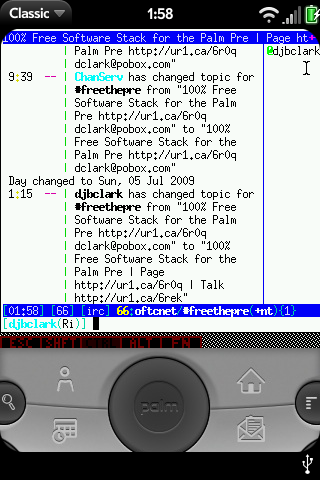PalmVNC Terminal
You can install the old PalmOS PalmVNC vnc client - http://palmvnc2.free.fr/download.php - under classic, and then run a vnc server from WebOS (via a debian chroot). This is a way to get a full screen terminal emulator without exiting the Palm WebOS LunaSysMgr GUI.
Another method, which is simpler, is to use pssh as described in pre-terminal-options. This method has the advantage that you can run arbitrary X applications, not just xterm, once it is set up (just launch them from the running xterm, or modify the xstartup file).
You want this to be your /home/root/.vnc/xstartup file:
#!/bin/sh xterm -geometry 53x23
We do 23 and not 24 rows, to leave space for PalmVNC's "Special Keys" display that lets you enter modifier keys like ctrl etc. at the bottom of the screen.
This is a (somewhat ironic) screenshot of PalmVNC running against the local machine, then using ssh to get to a remote machine and running the weechat IRC client.