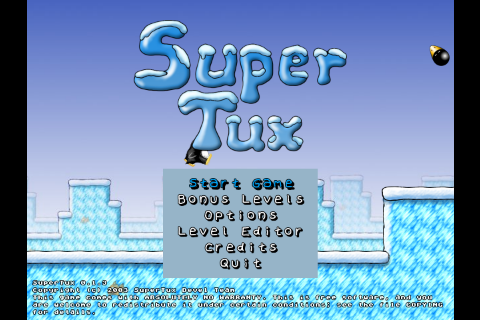Difference between revisions of "Application:SuperTux"
Jump to navigation
Jump to search
| Line 1: | Line 1: | ||
| − | == | + | {{application |
| + | |name=SuperTux | ||
| + | |version=1.0.2 | ||
| + | |type=webOS | ||
| + | |tag=Games | ||
| + | |screenshot=Supertux_Screenshot_1.png | ||
| + | |description=Classic 2D jump'n run sidescroller game in a style similar to the original Super Mario games. GPL | ||
| + | }} | ||
| + | |||
[[Image:Supertux_icon.png]] | [[Image:Supertux_icon.png]] | ||
| − | |||
| − | |||
| − | |||
| − | |||
| − | |||
| − | |||
| − | |||
| − | |||
| − | |||
== '''Credit''' == | == '''Credit''' == | ||
| − | |||
| − | |||
| − | |||
Ported and Packaged by Eric J Gaudet Jan 2010 | Ported and Packaged by Eric J Gaudet Jan 2010 | ||
| − | |||
== '''Controls''' == | == '''Controls''' == | ||
| Line 23: | Line 18: | ||
Tilt up towards you to duck <br> | Tilt up towards you to duck <br> | ||
Tap gesture area to jump <br> | Tap gesture area to jump <br> | ||
| − | |||
Tap screen to throw fireball <br> | Tap screen to throw fireball <br> | ||
| − | |||
'''Alternate Keyboard Controls''' <br> | '''Alternate Keyboard Controls''' <br> | ||
| Line 35: | Line 28: | ||
B:Duck <br> | B:Duck <br> | ||
Period:Fireball <br> | Period:Fireball <br> | ||
| − | |||
| − | |||
| − | |||
| − | |||
== Known Issues == | == Known Issues == | ||
| − | -Keyboard controls during game play | + | -Keyboard controls during game play do not work for moving tux left/right. Currently only accelerometer tilt can move tux. |
Revision as of 07:20, 6 January 2010
SuperTux - 1.0.2
Classic 2D jump'n run sidescroller game in a style similar to the original Super Mario games. GPL
Credit
Ported and Packaged by Eric J Gaudet Jan 2010
Controls
Screen controls
Tilt for joystick directions
Tilt up towards you to duck
Tap gesture area to jump
Tap screen to throw fireball
Alternate Keyboard Controls
G:Up
F:Down
T:Left
V:Right
Space:Jump
B:Duck
Period:Fireball
Known Issues
-Keyboard controls during game play do not work for moving tux left/right. Currently only accelerometer tilt can move tux.