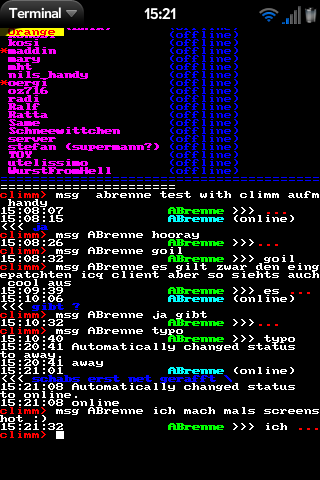Tutorials Linux climm
Command Line Instant Multi Messanger "climm"
Climm is a very simple and portable Instant Messanger. It has been ported to various systems.
To get a better overview take a closer look on the Climm Homepage
climm.org
Climm is supporting the ICQ and Jabber protocol.
Installation
To use climm you need to have access to the command line (application:Terminal).
Install it with
ipkg-opt install climm
sadly a missing dependency prevents climm from starting, so in the next step, you need to install libtasn1 with
ipkg-opt install libtasn1
Usage
Run climm by opening a Terminal and run climm
On the first startup climm asks you about the details of your ICQ / Jabber accounts. The config file is located in ~/.climm/climmrc if you want to edit your details later.
Climm logs in automatic to your account and stores your password in the config file.
To send a message type
msg Nickname Hello world
To write another message to the same friend use a .
To find out who is online simply type e
To quit type q
Please read the manual on The climm projects homepage to find out about more functions.
Known Issues
Climm sometimes shows just empty user lists. To fix this, type
- type "optconnection obeysbl on wantsbl on"
- type "contact upload"
- type "save"
- type "quit" and restart climm